This article will guide you through getting leaderboards up and running on your server. The leaderboard records Kill, death information and also will show a kill to death ratio so players can see who leads the server in terms of kills and deaths
Server Configuration[]
Config.ini[]
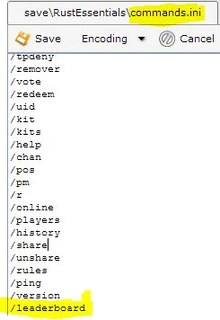
Leaderboard required Command
Nothing specific is required in the config.ini file regarding the use of Leaderboards
Commands.ini[]
1. Log into your admin console
2. Open the Commands.ini file
3. under the rank you wish to have access to see leaderboard info, enter the following command:
/leaderboard
4. Save the commands.ini file
5. Reload the commands.ini file in game by typing the following command
/reload commands
Using Leaderboards in game[]
Viewing Kill info using Leaderboard[]
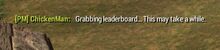
Grabbing Leaderboard Info
1. When in game, type the following command:
/leaderboard kills
2. You will see a notification advising the system is grabbing the info (can take some time)
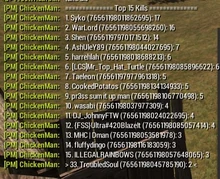
Top Kills
3. Kill info will be displayed
Viewing Deaths info using Leaderboards[]
1. When in game, type the following command:
/leaderboard deaths
2. You will see a notification advising the system is grabbing the info (can take some time)
3. death info will be displayed

Top Deaths
Viewing kill to death ratios using Leaderboards[]
1. When in game, type the following command:
/leaderboard kdr
2. You will see a notification advising the system is grabbing the info (can take some time)
3. kdr info will be displayed
Resetting Leaderboard info[]
Want to start from a clean state? find the Kills.dat file in your Essentials folder and delete it.

Kill to Death Ratio
